Receive an Instant Message
With WiLine UCaaS running, you can reply to an instant message (IM) whether WiLine UCaaS is in the foreground, background, or on the lock screen.
WiLine UCaaS in the Foreground
When WiLine UCaaS is open, you’ll see a badge notification on the resource panel indicating the number of conversations (IMs and chat rooms) with new messages.
To reply to an IM in the foreground:
-
Go to the
Messaging tab on the resource panel. -
Tap IM and select the IM session.
-
The message and any previous messages in IM session will open.
-
Type your message in the Compose Message area, then tap
(Send).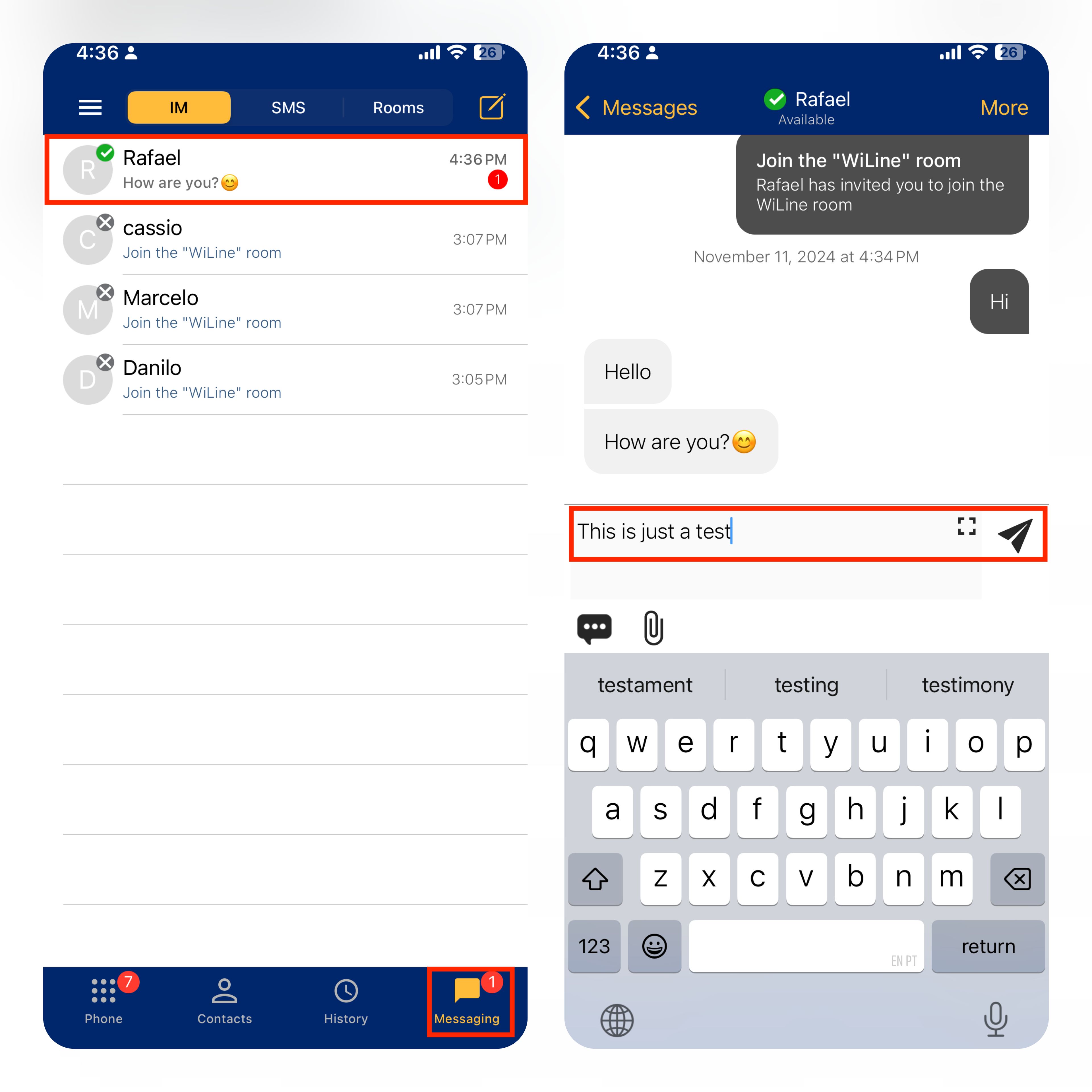
Figure 1: Receiving an IM with WiLine UCaaS in the foreground on iPhone.WiLine UCaaS will send the IM.
WiLine UCaaS in the Background
When WiLine UCaaS is in the background, you receive a notification indicating a new message, and the number of messages will show on WiLine UCaaS’s icon.
To reply to an IM in the background:
-
Tap the IM notification.
-
WiLine UCaaS opens in the Messaging tab.
-
Type your message in Compose Message and tap
(Send).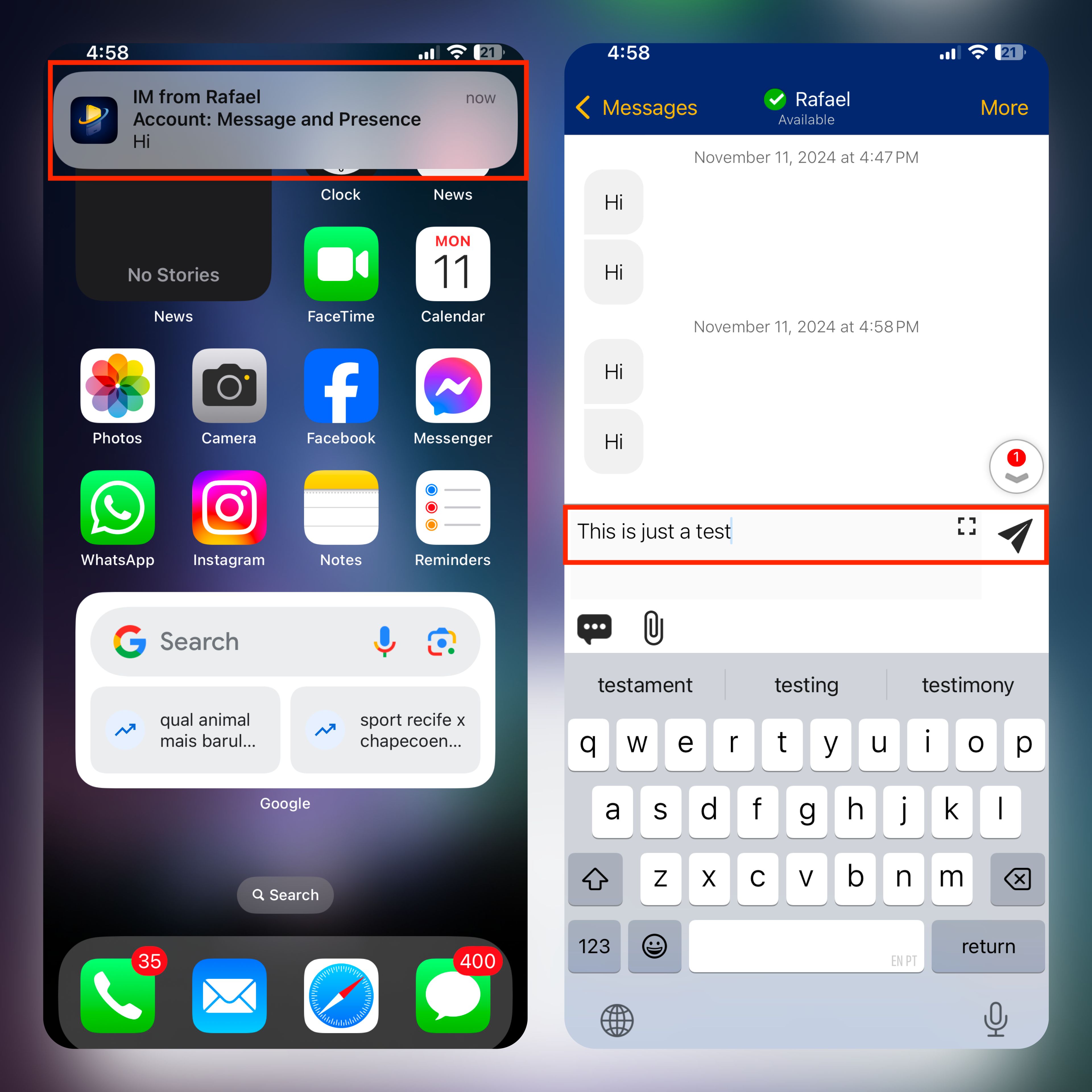
Figure 2: Receiving an IM with WiLine UCaaS is in the Background.WiLine UCaaS will send the IM.
Device Locked
When your device is locked, WiLine UCaaS will notify you on the lock screen upon receiving a new IM.
To reply to or clear an IM from the lock screen:
-
Slide the notification left on your iPhone to show options.
- The Clear option will appear when you swipe left.
-
Tap the message to respond to it or Clear to dismiss the notification.
-
Type your reply and tap
(Send) to send the message directly from the lock screen.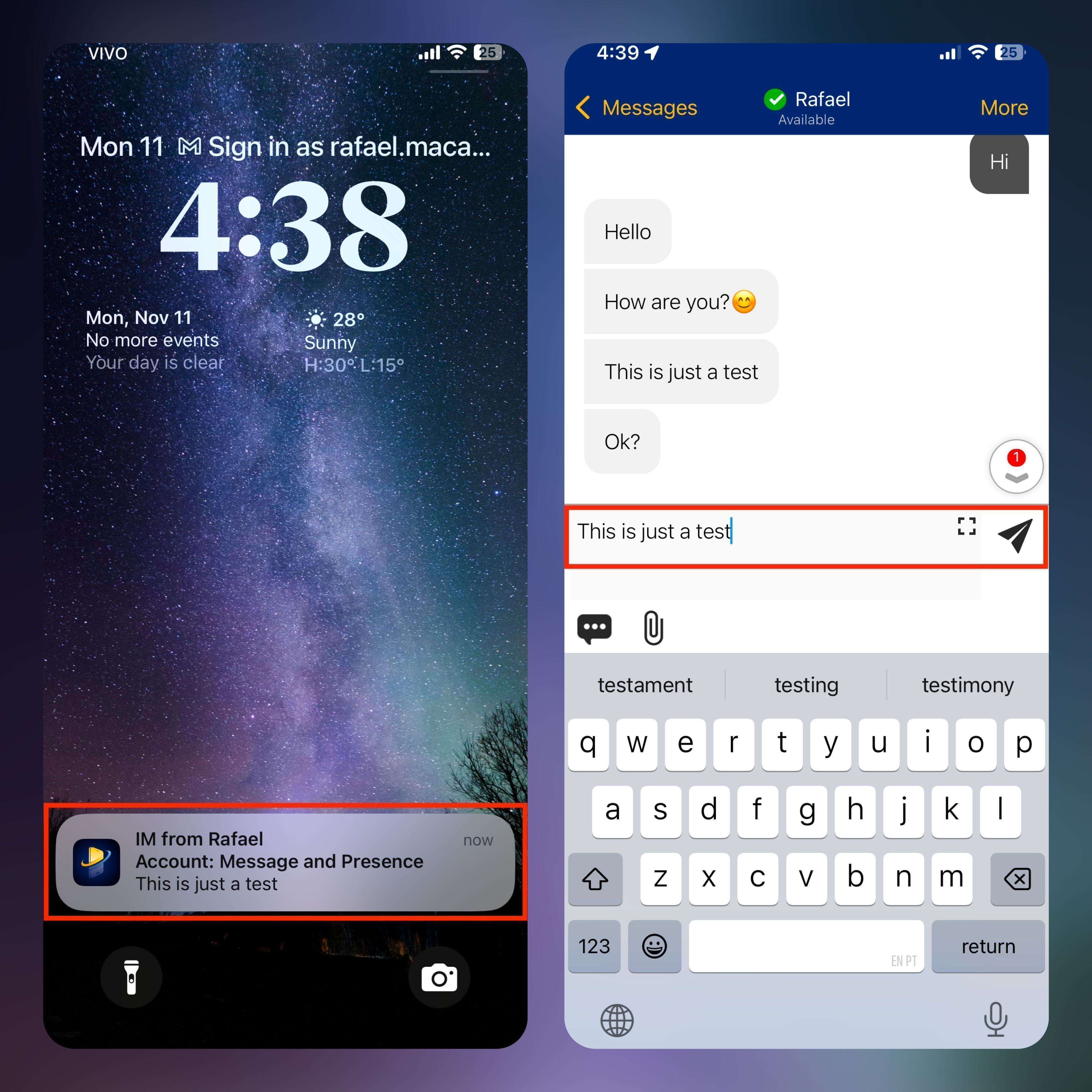
Figure 3: Receiving an IM with WiLine UCaaS on the lock screen on iPhone.WiLine UCaaS will send the IM.
With these steps, you’ll be able to manage and respond to IMs quickly on WiLine UCaaS.e able to manage and respond to IMs quickly on WiLine UCaaS.