What is the WiLine UCaaS App?
The WiLine UCaaS App is a complete Unified Communications solution, providing all-in-one phone, messaging, and video capabilities tailored for business needs. With its user-friendly interface, WiLine UCaaS lets you connect seamlessly with contacts, colleagues, and clients, integrating smoothly with all essential business communication tools.
Table of Contents
Download and Log In
To start using the WiLine UCaaS app, follow these steps:
-
Download the WiLine UCaaS App:
tipSelect your preferred platform: Google Play, App Store, Windows, or macOS.
-
Open the app and enter the username and password created by your administrator, which you should have received by email. For more details on credential setup, see the Manage UCaaS App Access section in the Admin Portal documentation.
warningIf you don't have your login information, please contact your admin for assistance.
-
After entering your details, click Log In.
Setting Permissions (on iPhone)
After installing the WiLine UCaaS app on your iPhone, make sure to grant access to the following features for optimal functionality:
- Contacts (optional)
- Local Network
- Microphone
- Notifications
- Siri (optional)
-
Open Settings on your iPhone and search for WiLine.
-
Toggle Local Network and Microphone to enable access.
-
For Notifications, tap to access settings and toggle Allow Notifications. You can also customize your preferred notification style (e.g., banners, sounds, badges).
-
Optionally, allow Contacts and Siri access to WiLine.
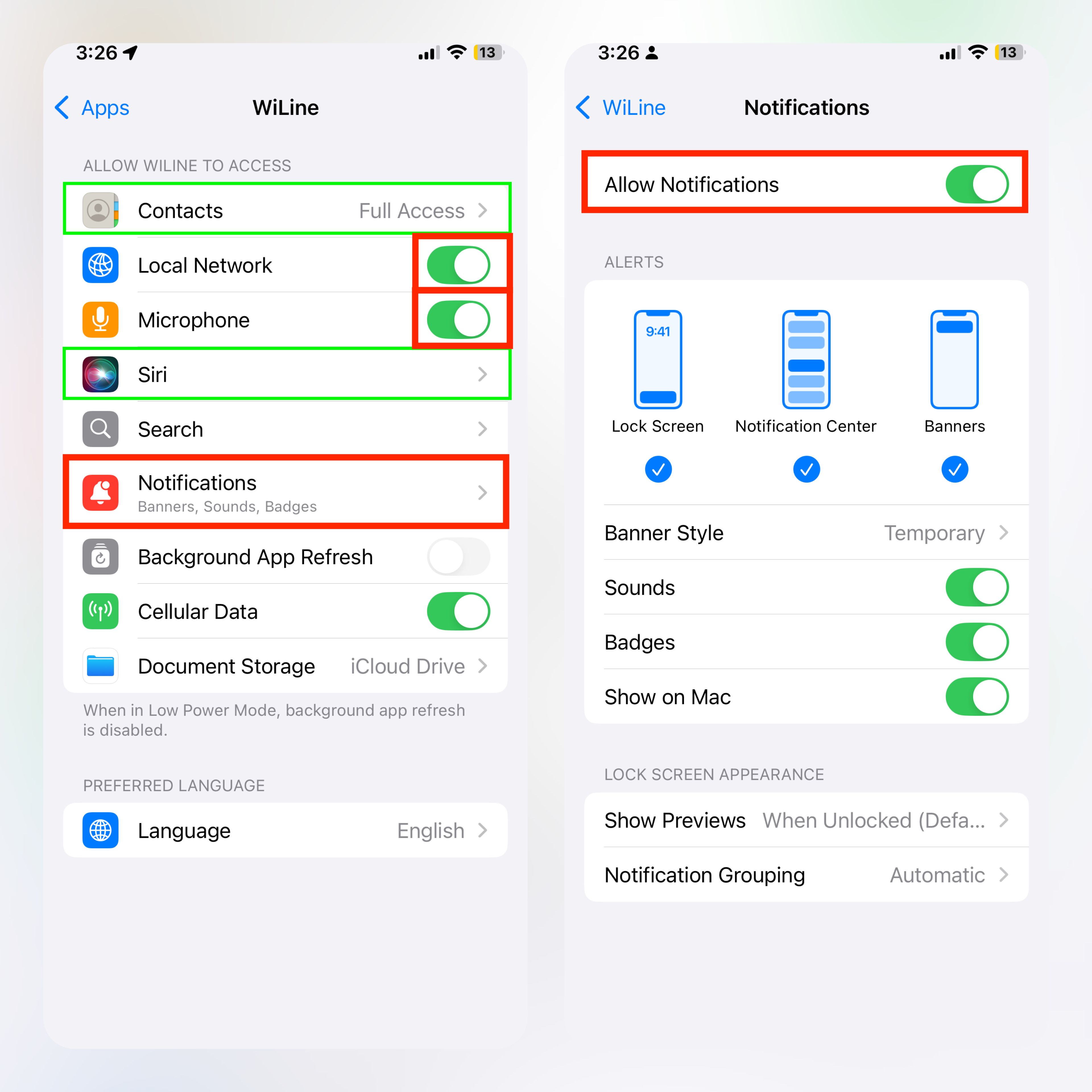
Figure 1. Enabling Notifications on iPhone.
With these settings configured, the WiLine UCaaS App is ready to help you connect seamlessly with your business contacts anytime, anywhere.