Export Call Reports
In the Connect Portal, call reports provide a detailed overview of your voice activity and call performance, allowing you to track key metrics and improve communication efficiency.
View a Report
To access and review a call report:
- Log in to the Connect Portal.
- From the left-side menu, select Voice > Call Report.
Filter Results by Date
- Click the date field in the top blue bar to select a start and end date from the calendar.
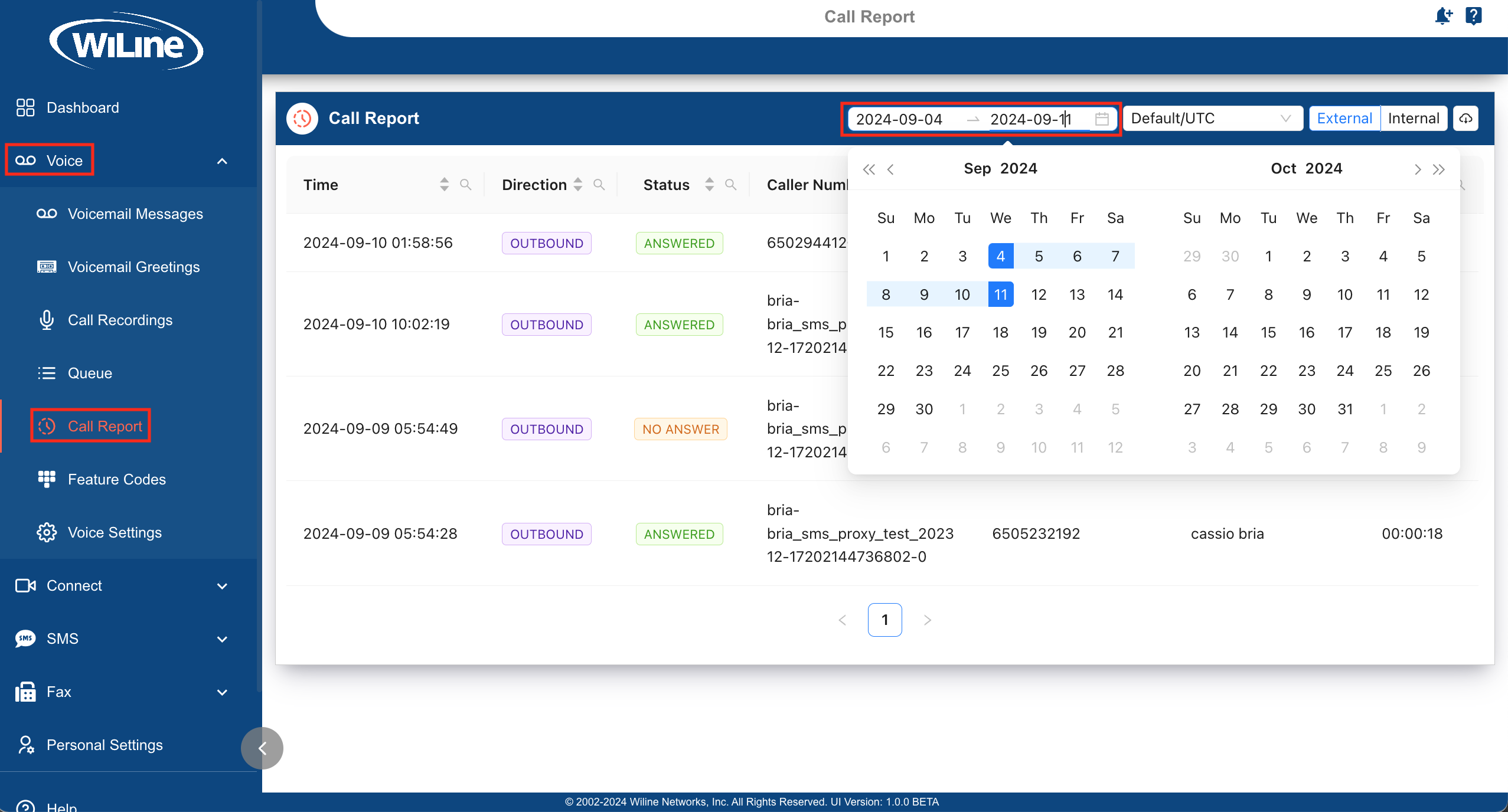
Filter Results by Time
- Use the time dropdown to select a time zone (e.g., New York, Chicago, Los Angeles), or leave it set to the Default/UTC.
- Depending on your needs, filter by Internal and External calls.
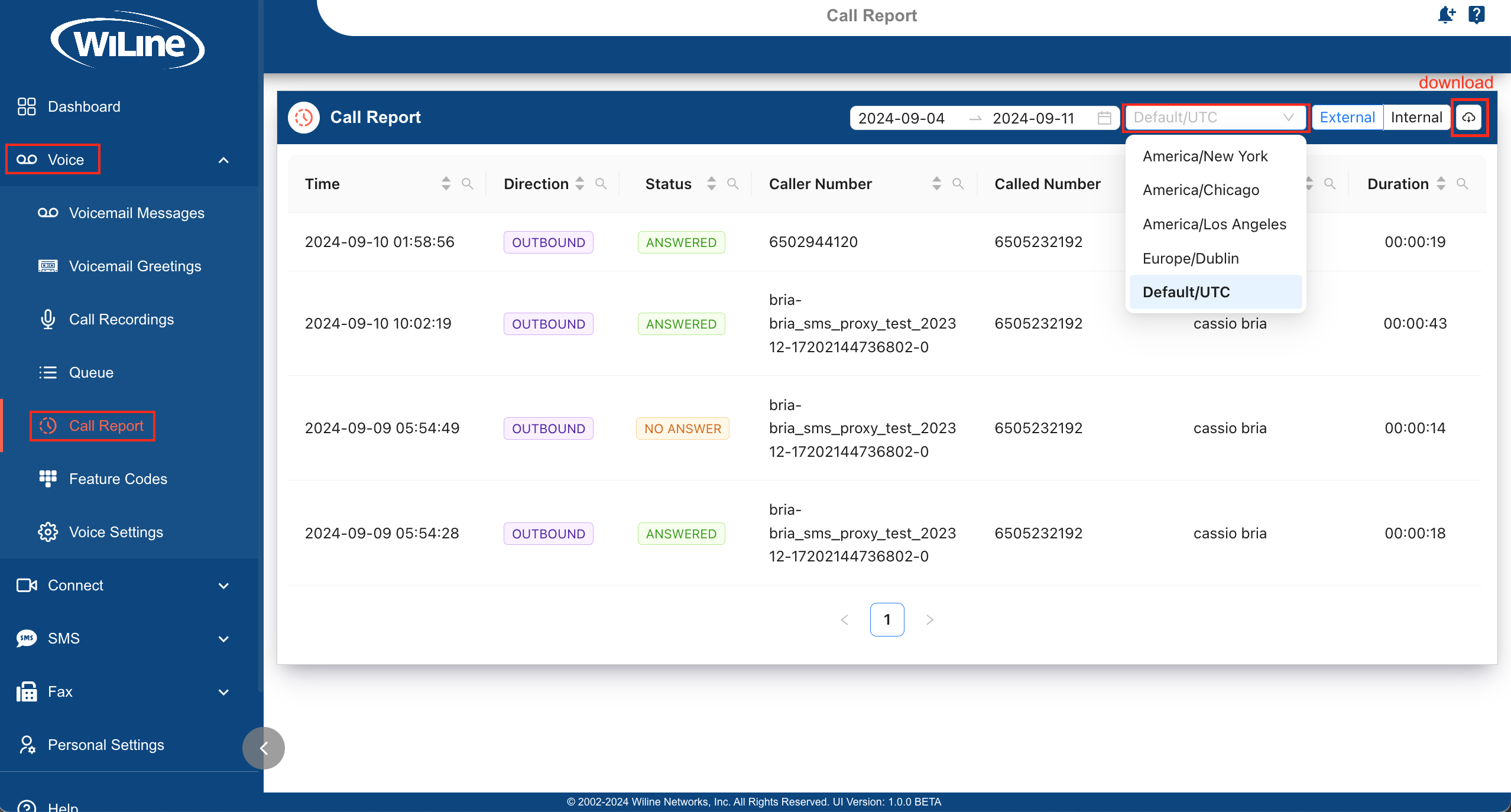
When you're ready:
- Click the Download icon in the right corner to export your call report in a .csv format.
Change Call Orders and Search Calls
You can also reorganize your results:
- Click the header name (e.g., time, direction, status, duration, number) to sort results in ascending or descending order, or use the upward and downward arrows.
- Click the magnifying glass icon to search for specific results.
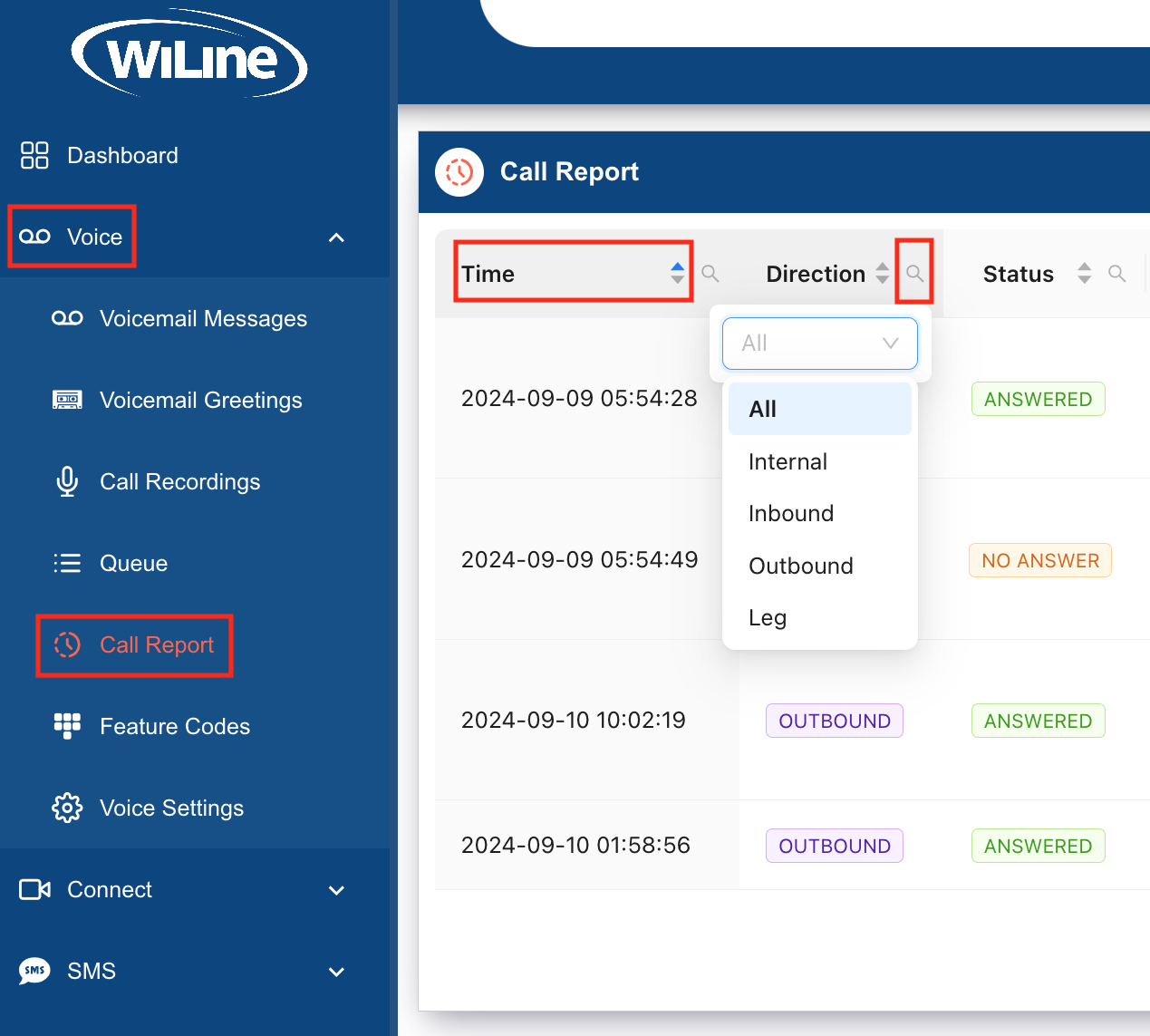
This feature helps you analyze your call data, track key metrics, and improve communication processes within your organization.cesses within your organization.