Access Feature Codes
Feature codes are numeric sequences you can dial to quickly enable, disable, or manage various phone features, such as call forwarding or voicemail, without navigating through menus. In the Connect Portal, you can easily access all available feature codes.
Select a Feature Code
- Log in to the Connect Portal.
- From the left-side menu, select Voice > Feature Codes.
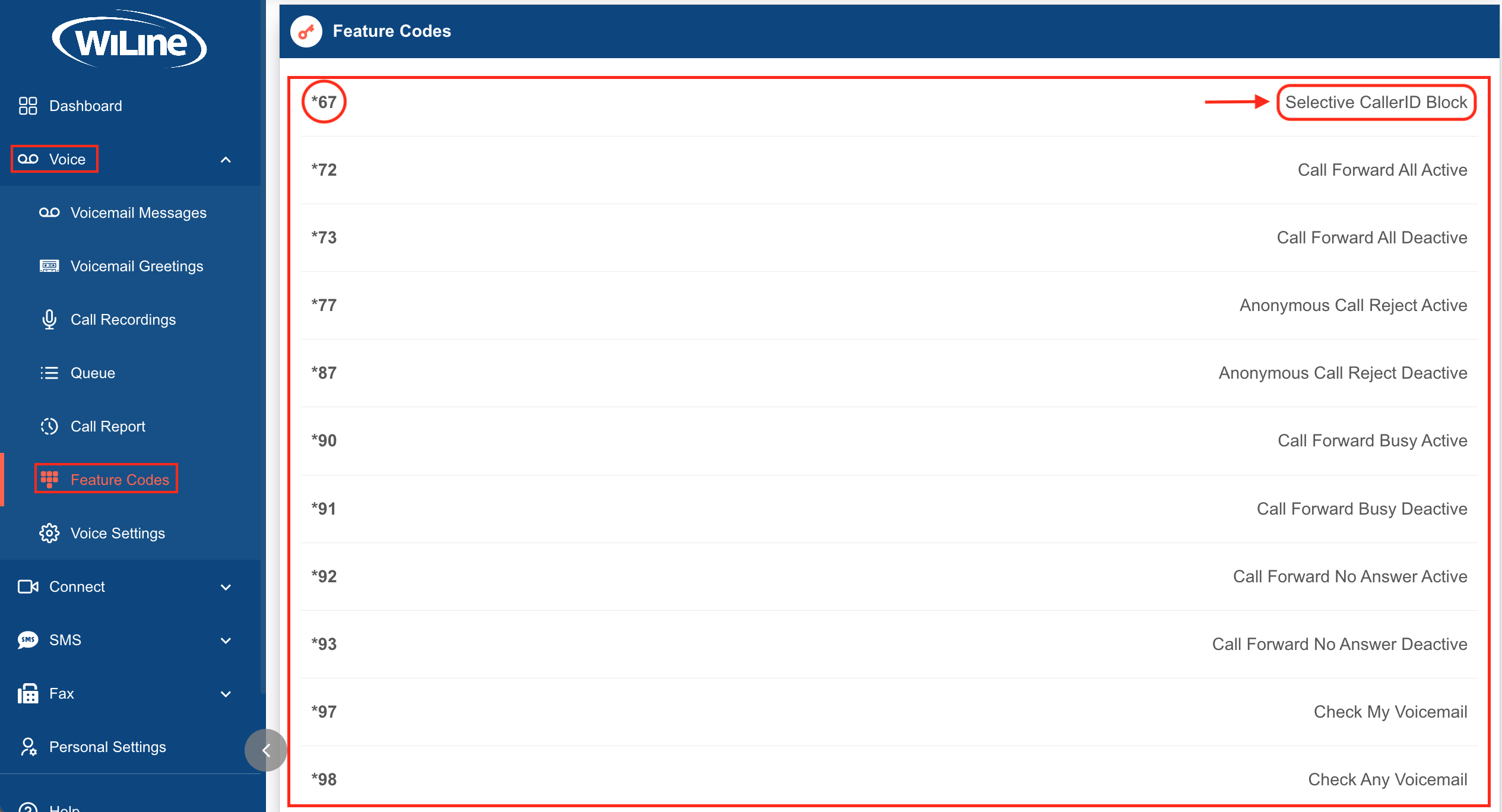
Once you have selected the feature code, dial it on your phone to activate or deactivate the corresponding feature. Here is a brief discription of the most common feature codes:
- *67: Selective Caller ID Block - Temporarily hides your caller ID from the recipient.
- *72: Call Forward All Active - Forwards all incoming calls to a designated number.
- *73: Call Forward All Deactive - Deactivates the redirection of all calls.
- *77: Anonymous Call Reject Active - Automatically blocks calls from anonymous numbers.
- *87: Anonymous Call Reject Deactive - Disables the rejection of anonymous calls.
- *90: Call Forward Busy Active - Redirects calls when the line is busy.
- *91: Call Forward Busy Deactive - Stops call redirection when the line is busy.
- *92: Call Forward No Answer Active - Forwards calls if not answered in a specific time.
- *93: Call Forward No Answer Deactive - Disables forwarding of unanswered calls.
- *97: Check My Voicemail - Accesses your personal voicemail inbox.
- *98: Check Any Voicemail - Provides access to another voicemail inbox.
Refer to this section for a quick and efficient way to manage your phone system’s features.