Access Call Recordings
Easily view and manage your call recordings through the Connect Portal. These recordings are valuable for reviewing conversations, maintaining service quality, and training purposes.
View Your Recordings
- Log in to the Connect Portal.
- In the left-side menu, select Voice > Call Recordings.
- Select a recording to play or delete it.
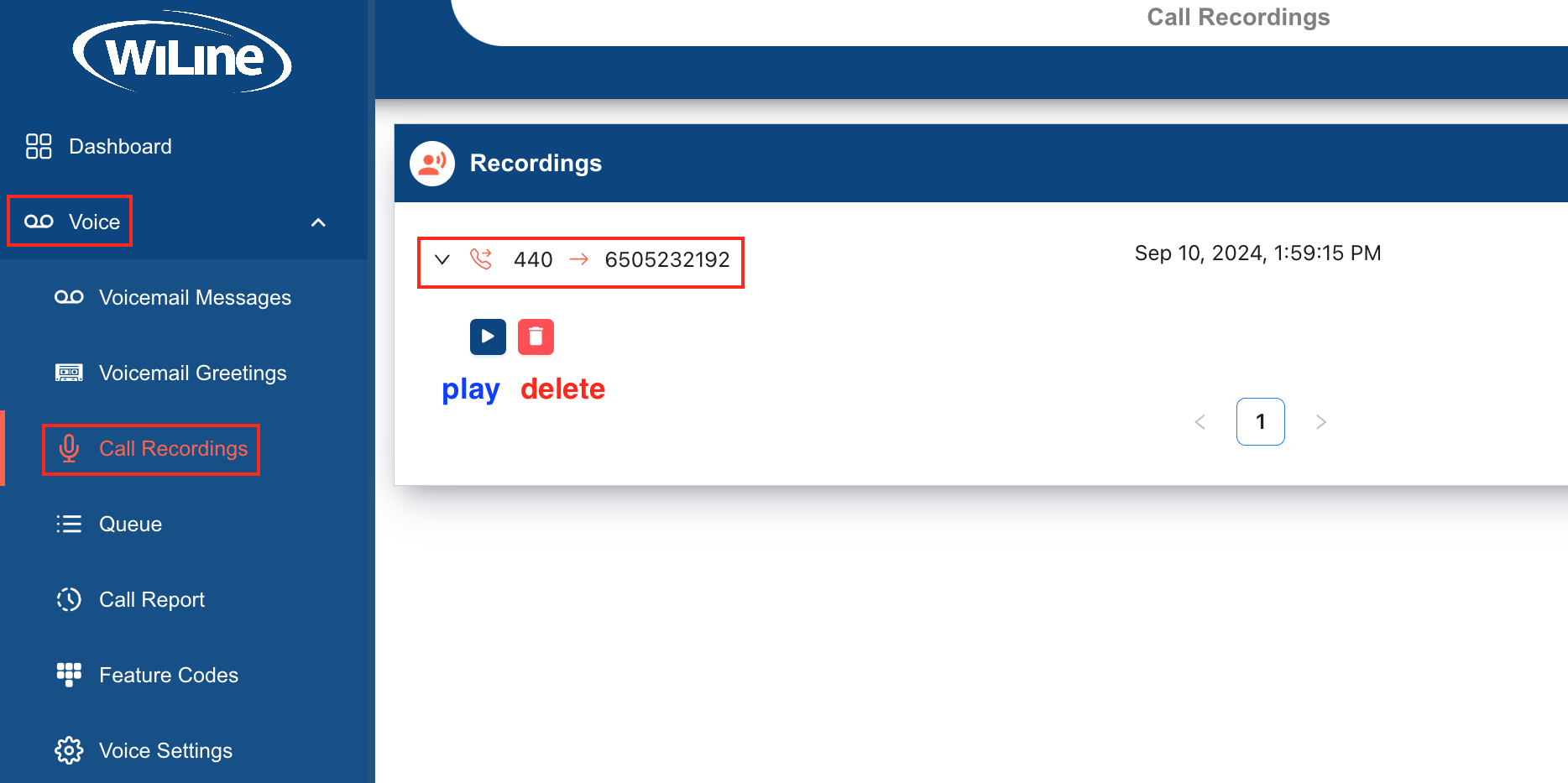
In the Recordings tab, you will see a list of all your call recordings.
Filter Your Recordings
To find specific recordings based on call number or date, use the Filter feature:
- Click the filter icon at the top-right of the blue bar.
- Enter the Call Number and/or choose the desired Date Filter.
- Click Apply to narrow down your search.
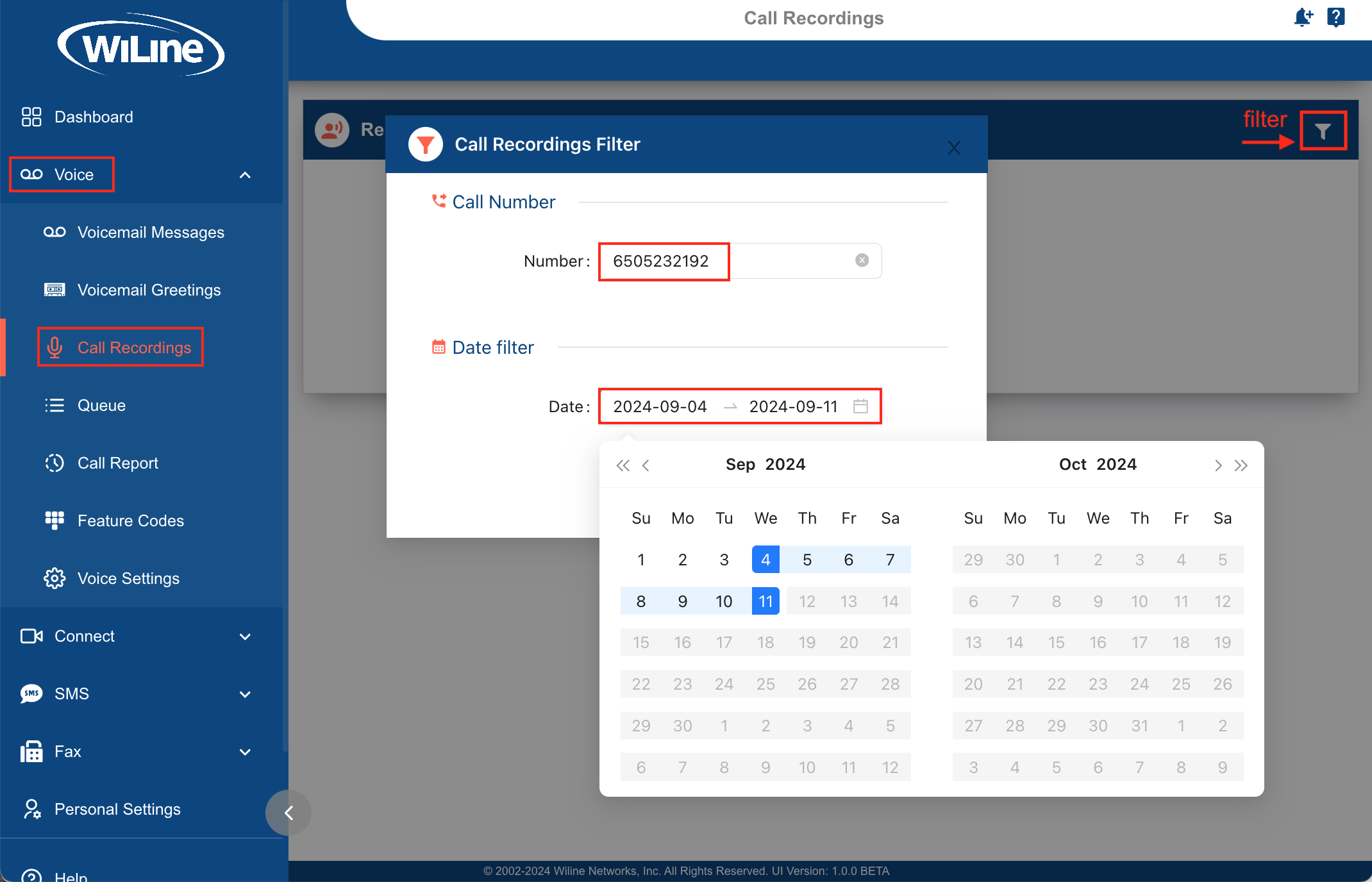
The list will update to show recordings matching your filter criteria.
These tools help you efficiently manage and review your call recordings as needed.