Manage Meeting Settings
Easily manage your meeting settings to streamline your scheduling process.
Enable Default Options
- Log in to the Connect Portal.
- From the left menu, select Connect > Schedule Meeting.
- In the Scheduled Settings' section, enable the following default options:
- Send Invitations: Automatically send invitations for scheduled meetings.
- Import to Calendar (Download .ICS): Automatically generate and provide an .ics file for calendar integration.
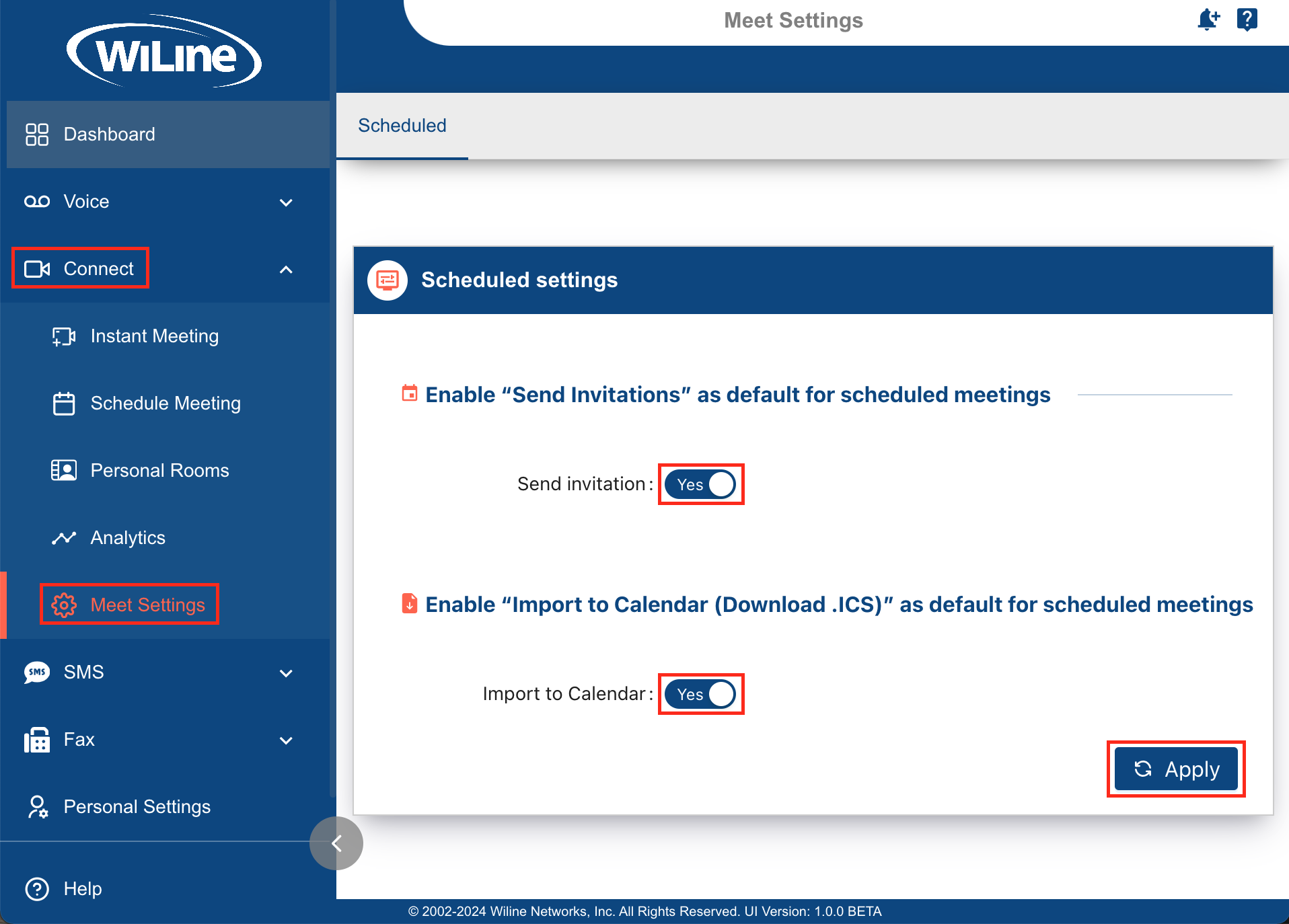
By configuring these default settings, you ensure that invitations and calendar entries are automatically handled for your scheduled meetings, simplifying your scheduling process.