Send and Receive Chat Room Messages
Once you have created or joined a chat room, you can start sending and receiving messages.
A chat room message cannot be deleted or unsent, so take a moment to ensure you are sending it to the correct chat room.
Send a Message
On iPhone and macOS
-
Go to the
Messaging tab on the resource panel. -
Tap Rooms, then tap on the chat room where you want to send a message.
-
Type your message in the Compose Message field and tap
Send.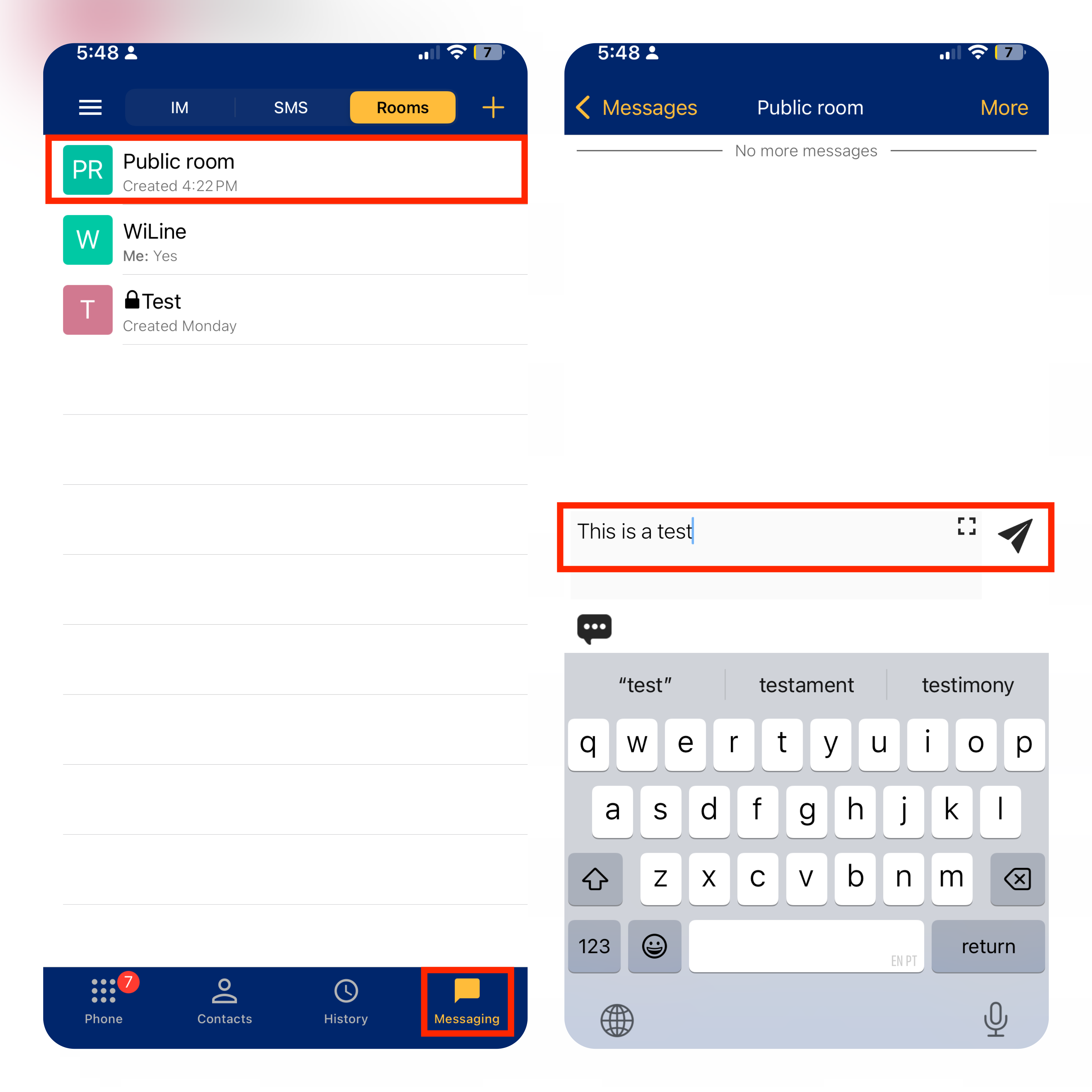
Figure 1. Sending a Message in a Room (iPhone).
WiLine UCaaS will send the message to the selected chat room.
See Someone Else Is Typing
When someone is typing a response, you will see an indicator in the chat room message area. On macOS it's a message, on iphone it's two moving circles.
Receive a Message
Your chat room notification settings will determine the type of alert you receive when there is a new message in the chat room.
Mentions
To get the attention of a specific room member, you can use mentions. When a person is mentioned, they will see an indicator beside the chat room in the Rooms section.
- The name of the person mentioned will be highlighted in the chat room message.
Mention Someone
-
Go to the Messaging tab on the resource panel.
-
Tap Rooms, then tap on the chat room where you want to mention someone.
-
Type @ followed by the name of the person you want to mention in the Compose Message. As you type, WiLine UCaaS will offer suggestions. Select the name of the person from the list of suggestions.
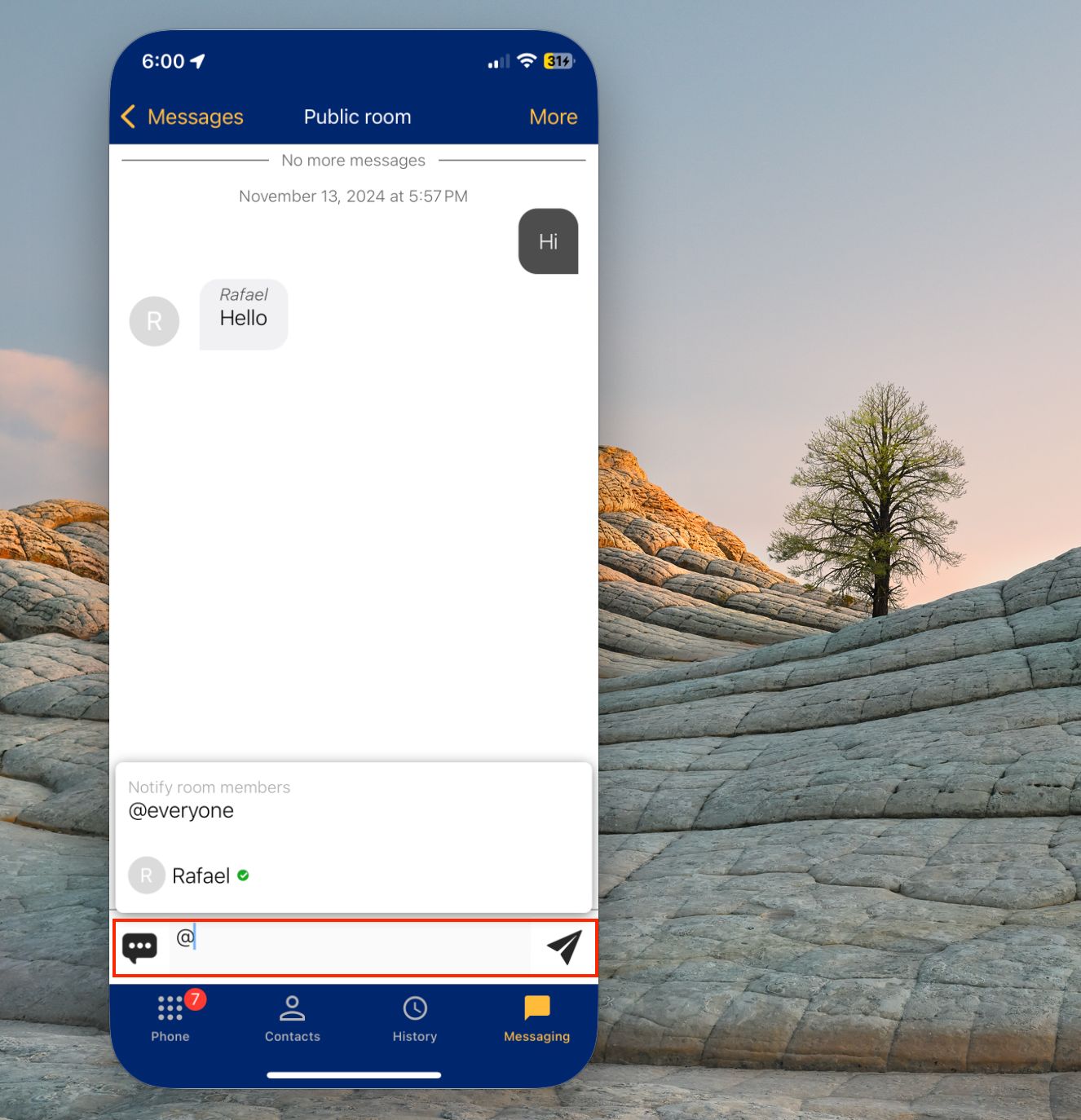
Figure 1. Mentioning a Person in a Room (iPhone). -
Complete your message in the Compose Message field.
-
Tap
Send.
The person mentioned will see an indicator that they have been mentioned.
Mention Everyone
You can use @Everyone to send a mention to all members of a private chat room or all active members of a public chat room.
Now that you know how to send, receive, and mention others in chat room messages, enjoy staying connected and keeping your conversations on track with WiLine UCaaS!