Start a Chat
Communicate in real-time with your contacts using the chat feature in the Connect Portal.
Access the Chat
- Log in to the Connect Portal.
- From the left-side menu, click SMS > Personal Messages.
- In the top right corner of the blue bar, toggle the switch to Chat.
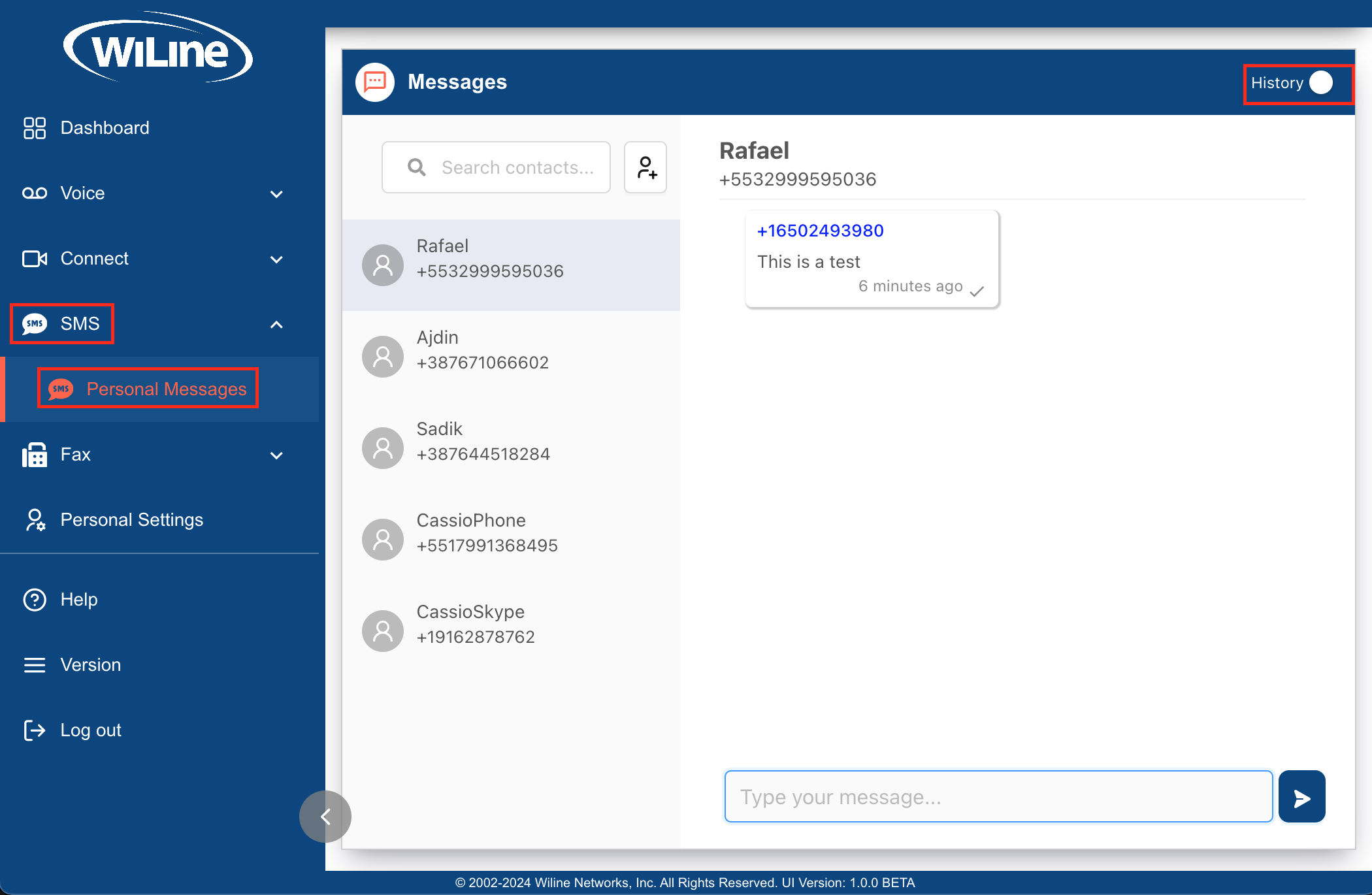
Send a Message
- Choose a contact from the list or use the Search bar to locate one.
- Type your message in the text input area.
- Click the Send icon to dispatch your message.
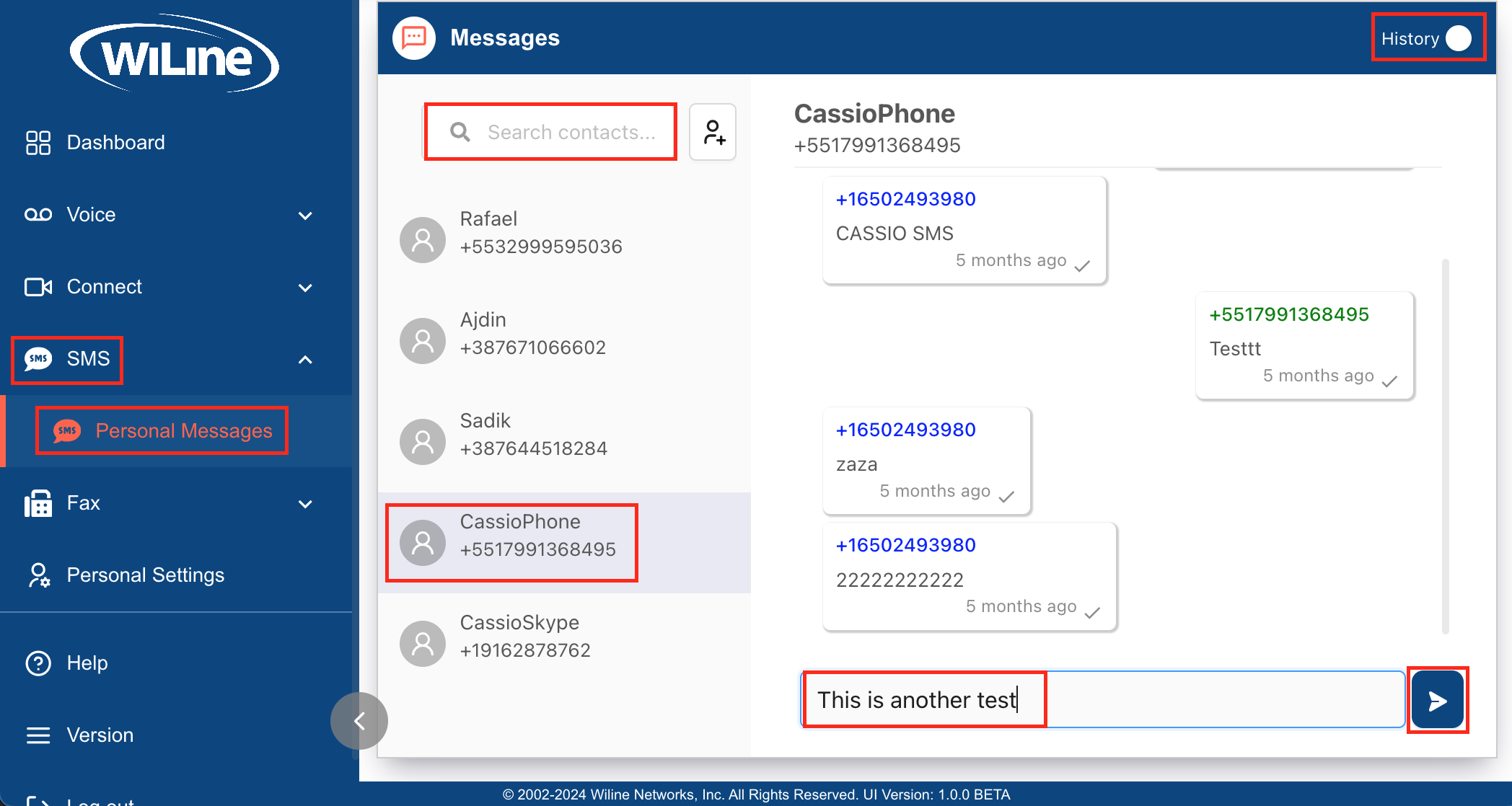
By using the chat feature through the Connect Portal, you can engage in immediate and effective communication with your contacts.