Access Voicemail
With WiLine UCaaS, you can easily access voicemail and receive notifications for new messages. However, certain voicemail management features, such as deleting messages and changing greetings aren’t directly accessible through the app. To manage these settings, please use the Connect Portal or follow the available options once you’ve accessed voicemail.
Voicemail Notification Indicators
- On macOS and desktop: A small red number
appears over the voicemail icon in the resource panel, indicating the number of new voicemails.
- On iPhone and mobile: A small red number
appears over the Phone icon in the bottom options bar, displaying the number of new voicemails.
Access Your Voicemail
To access voicemail on your device:
- Click the (Voicemail) icon in the app.
- WiLine UCaaS will connect you to voicemail.
- Follow the prompts to listen to your messages by typing the options in the dialpad.
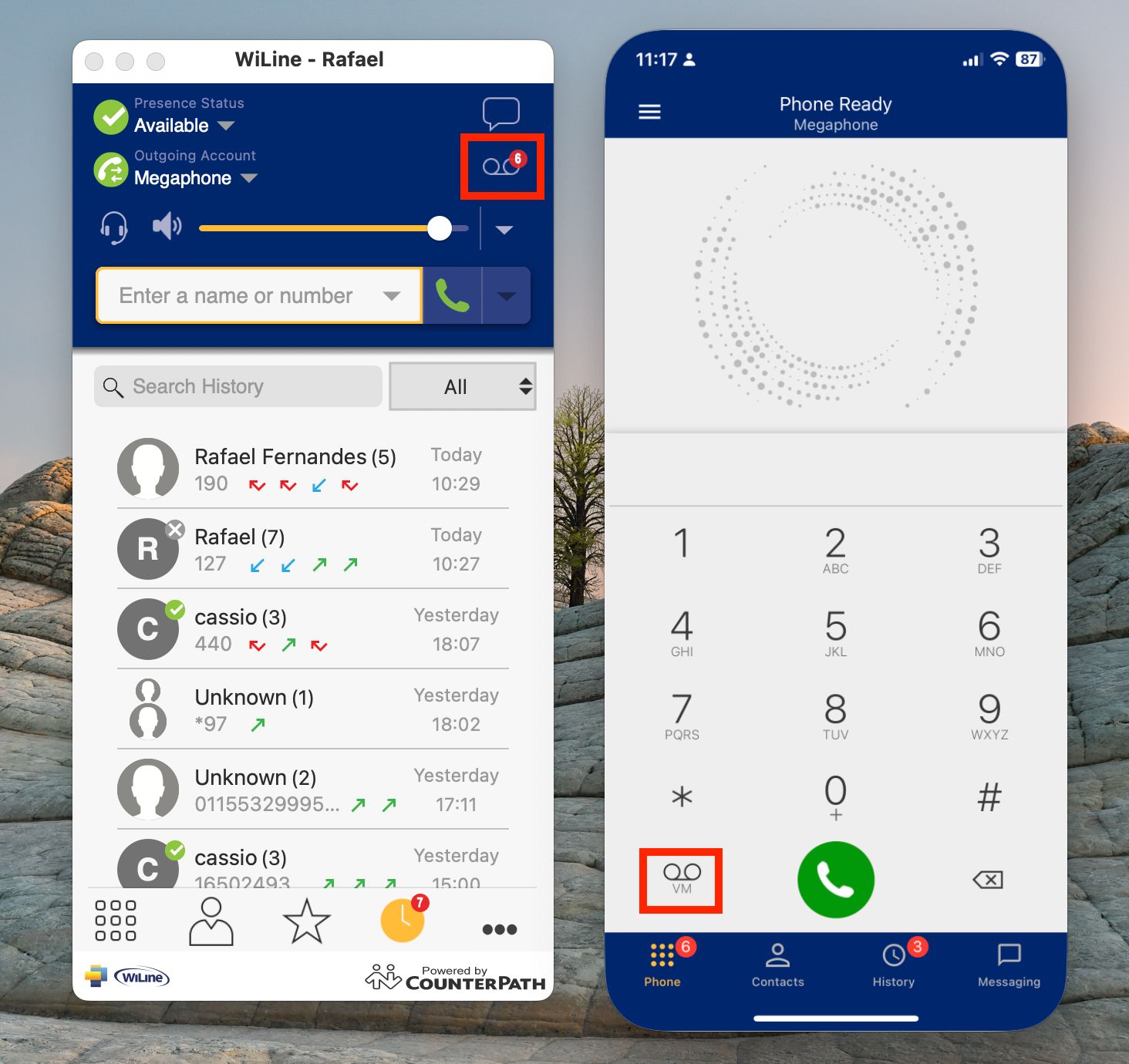
Figure 4: Accessing Voicemail on macOS (left) vs iPhone (right).
For additional voicemail management features, such as deleting messages or changing your greeting, please visit Voicemail Messages and Voicemail Greetings under the Connect Portal section or follow the prompts when accessing voicemail directly through your phone.