What is the License Portal?
The License Portal serves as your central hub for managing licenses associated with WiLine's UCaaS (Unified Communications as a Service) products. Use it to monitor license usage, assign licenses, and track essential details like expiration dates and status updates.
Table of Contents
Log In
Access the License Portal by following these steps:
- Visit the License Portal.
- Enter your Username and Password.
- Click Log In.
If you don’t have your login credentials, please contact WiLine for assistance.

Now you’re ready to explore the portal!
Navigate the License Portal
Upon logging in, you’ll land on the User Management page. The portal’s layout is designed for intuitive navigation, allowing you to efficiently manage and view licenses, including details about active licenses, expiration dates, and available plans.
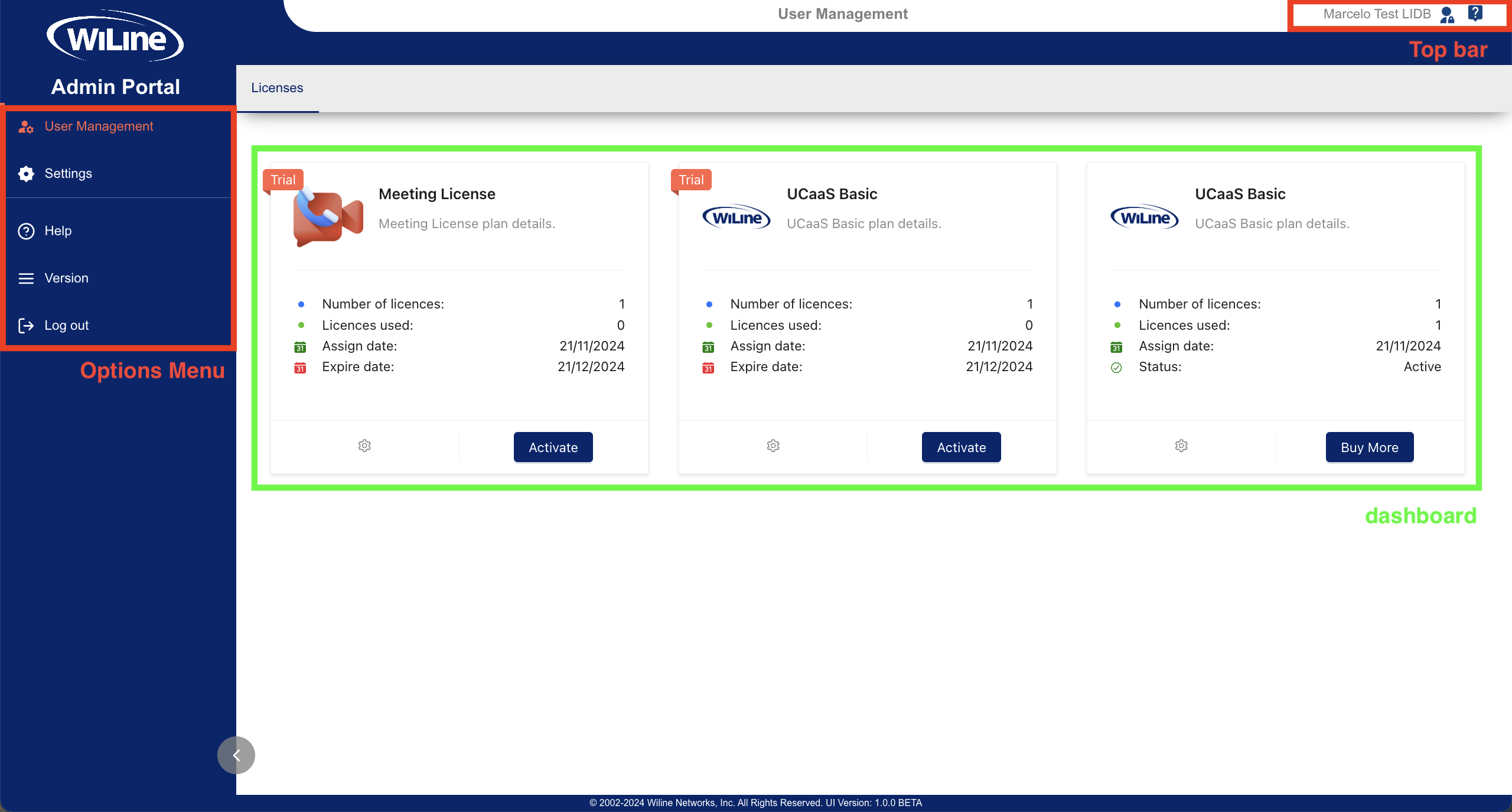
Options Menu
The Menu on the left side of the portal provides quick access to essential sections:
- User Management: Assign licenses, manage user accounts, and control access permissions.
- Settings: Update user configurations and customize preferences.
- Help: (Currently under development; stay tuned for updates.)
- Version: View the current version of the portal.
- Log Out: Securely exit the portal to protect your account.
License Details Dashboard
The User Management dashboard provides detailed insights into your licenses, including:
- Number of Licenses: Total licenses assigned to users.
- Licenses Used: Active licenses currently in use.
- Assign Date: Date the license was assigned.
- Expire Date: License expiration date.
For more information, visit the User Management section.
Top Navigation Bar
The Top Navigation Bar provides essential tools for efficient portal management:
- Username: Displays your logged-in user name (e.g.,
Marcelo Test LIDB). (Open Admin Portal): Click to open the Admin Portal.
- (Tour Guide): Click for a guided tour of the License Portal.
The License Portal is designed to streamline your management of WiLine services, offering a clear and efficient way to monitor and control your licenses.