Change User Settings
Use the License Portal to manage user settings, including enabling or disabling automatic credential emails for UCaaS access.
Enable or Disable Automatic Credentials
-
Log in to the License Portal.
-
Navigate to Settings in the options bar.
-
In the Change User Settings window, find the Enable Automatic Sending of Credential Emails option for UCaaS access.
-
Toggle the switch to enable or disable automatic credential emails for the selected user.
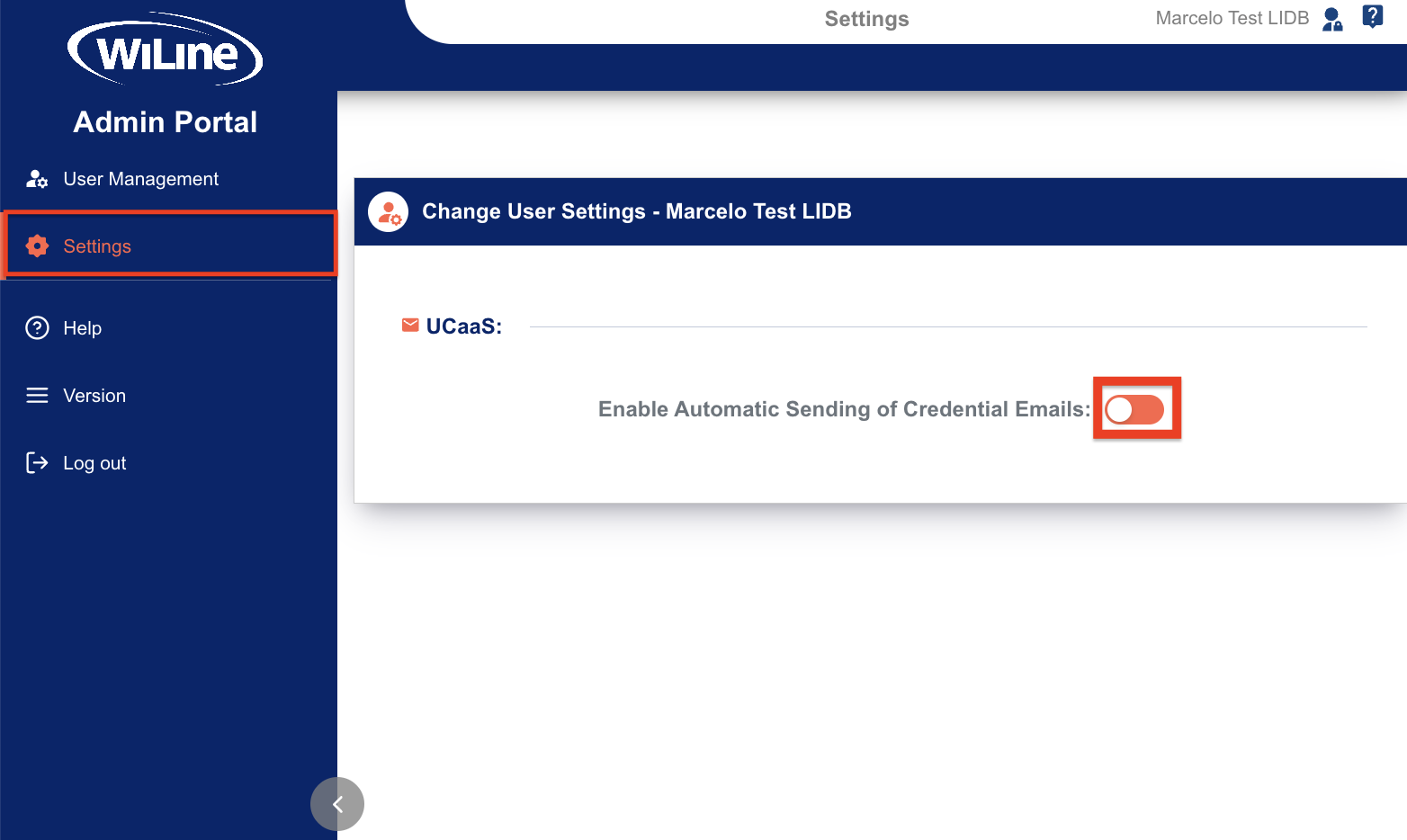
Figure 1. Managing Automatic Sending of Credential Emails.
info
Once enabled, this option ensures that an email with the credentials will automatically be sent to the user during the UCaaS access setup.
By following these steps, you can efficiently manage user settings to ensure seamless communication and streamlined UCaaS access for all users.ined UCaaS access for all users.