Compose a New Fax
Send important documents quickly using the Connect Portal. Composing and sending a fax is simple, following just a few steps. This section outlines the process.
How to Compose and Send a Fax
- Log in to the Connect Portal.
- From the left-side menu, click Fax > Compose New Fax.
- Enter the recipient's number in the Recipient field.
- Type a brief description in the Subject field.
- (Optional) Write a message in the Message field if needed.
- Attach a .pdf or .docx file (only these formats are supported).
- Once ready, click Send to deliver the fax.
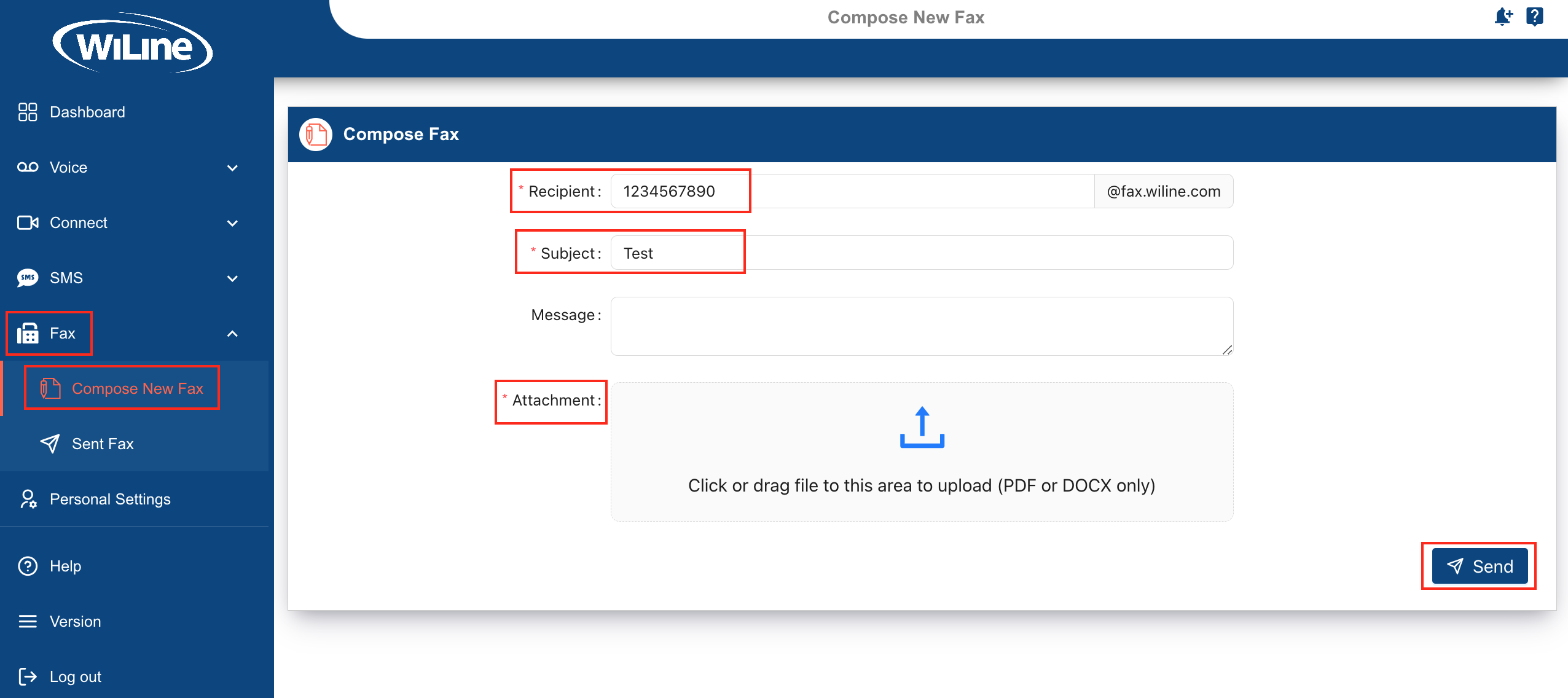
That's it! Your fax will be sent through the Connect Portal.
With these simple steps, you can effortlessly send faxes through the Connect Portal, ensuring secure and efficient document delivery for easy communication management.