Presentamos el Modo Celular para una Conectividad sin Interrupciones
¡Permanece conectado, incluso cuando estás en movimiento! La nueva función Modo Celular en WiLine Connect garantiza que los usuarios permanezcan localizables, incluso en zonas con poca o nula conectividad a internet. Ya sea que estés viajando o enfrentando una red inestable, esta función asegura una comunicación sin interrupciones.
📌 ¿Qué Hace?
Con el Modo Celular, los usuarios pueden:
- No perder nunca una llamada importante – Las llamadas entrantes se desvían automáticamente al teléfono móvil del usuario cuando la función está activada.
- Realizar llamadas sin internet – Al marcar un número externo, el sistema redirige la llamada: primero llama al móvil del usuario y luego lo conecta con el destinatario.
- Transición fluida durante las llamadas – Si la calidad de red disminuye durante una llamada, los usuarios pueden activar el Modo Celular marcando
*28, garantizando una conexión estable.

🎯 Por Qué Es Importante
- Comunicación confiable: Permanece conectado sin importar tu conexión a internet.
- Flexibilidad en movimiento: Ideal para profesionales que viajan frecuentemente o trabajan en zonas remotas.
- Activación instantánea: Los usuarios pueden activar o desactivar el Modo Celular simplemente marcando
*28.
⚙️ Cómo Funciona
-
Configura tu número móvil:
- En el Portal de Administración, ve a Editar Usuario o Crear Usuario y asegúrate de ingresar correctamente el número móvil en el campo correspondiente.
-
Activa o desactiva el Modo Celular:
- Marca
*28desde tu extensión. - Escucharás una confirmación por voz:
- "Modo Celular Activado."
- "Modo Celular Desactivado."
- Marca
-
Gestión de llamadas:
- Llamadas entrantes: Se desvían automáticamente al teléfono móvil del usuario cuando el Modo Celular está activado.
- Llamadas salientes: Al marcar un número externo, el sistema primero llama al teléfono móvil del usuario y luego lo conecta con el destinatario.
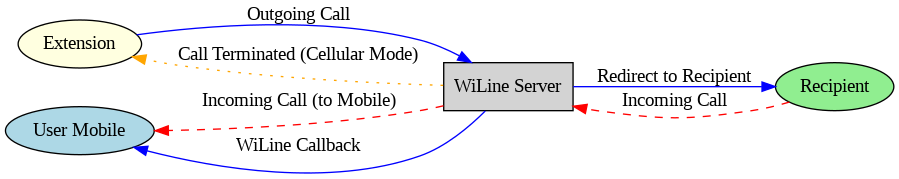
-
Activación de emergencia sin internet:
- Si un usuario pierde toda conectividad, puede activar el Modo Celular remotamente llamando al (183) 341-85028 desde su teléfono móvil.
🔮 ¿Qué Sigue?
La función Modo Celular ya está disponible para todos los usuarios de WiLine Connect. Próximas actualizaciones pueden incluir opciones adicionales de personalización para el enrutamiento de llamadas.
❓ ¿Necesitas Ayuda?
Para más información:
- Visita nuestra sección de Preguntas Frecuentes.
- Chatea con Wibot, nuestro asistente virtual amigable.
- Contacta al Soporte directamente por teléfono o correo electrónico.
¡Permanece conectado con WiLine – en cualquier momento y lugar! 🚀
📢 Mantente Conectado con WiLine
📱 Descarga la App de WiLine
Google Play | App Store | Windows | macOS
© 2026 WiLine Networks, Inc.