Manage Calls
Use Zoiper to easily manage your calls. Place local or international calls, navigate the in-call menu, and access key features to ensure a smooth communication experience.
Place a Voice Call
To place a voice call using Zoiper, follow these steps:
-
Tap (Dial Pad) next to the search bar.
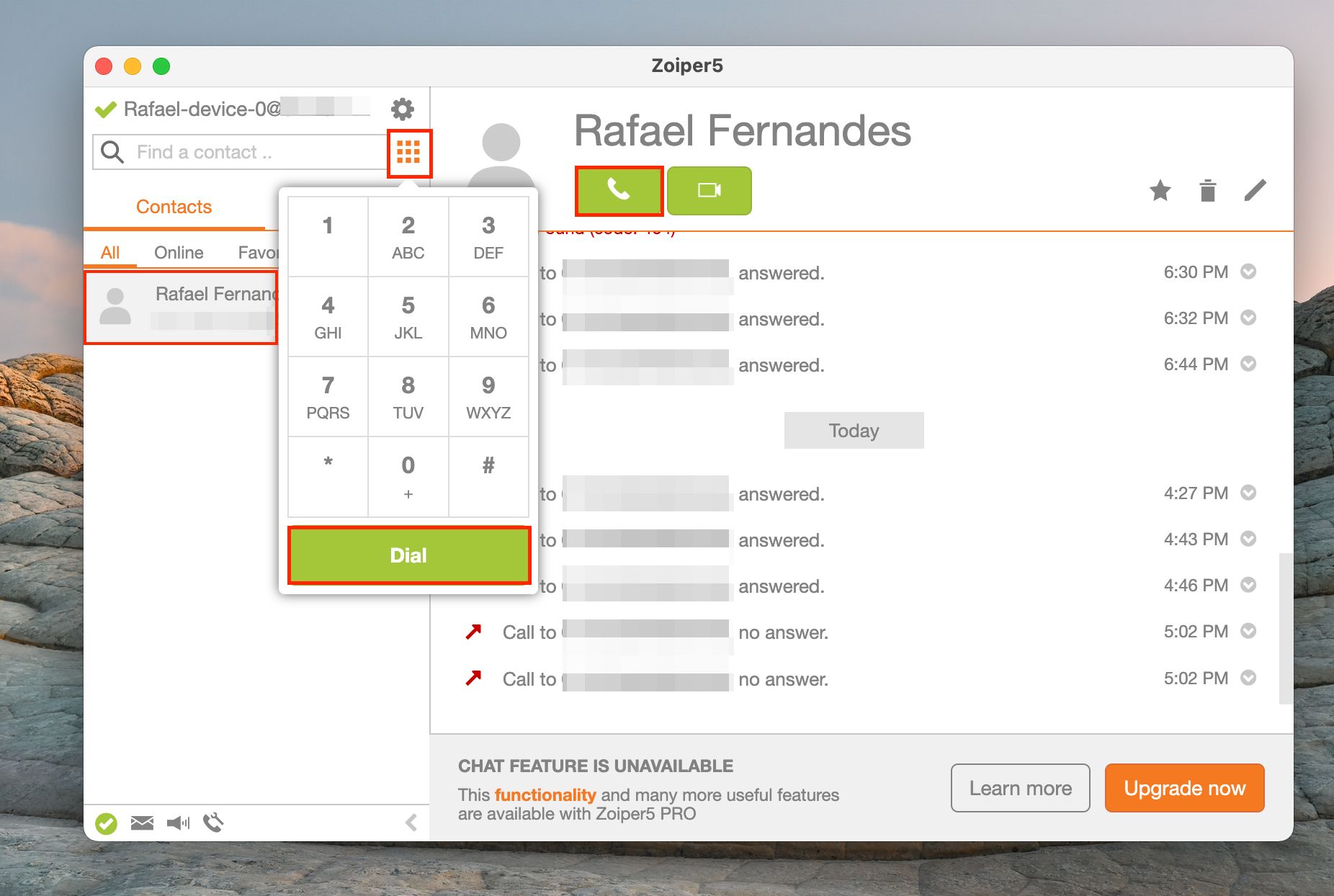
Figure 1. Placing a call on Zoiper (macOS). -
Type the number you wish to dial and click Dial to initiate the call.
Alternatively, if you've enabled Zoiper to access your contacts, you can select a contact under Contacts, expand it, and then click (Call).
-
To clear the entry, tap X (Clear Number).
The call will then be placed through Zoiper.
Placing an International Call
To place an international call using Zoiper, follow this format:
- Dial 011 (the international dialing prefix).
- Then, enter the country code, area code, and local number. For example:
- To call the Brazil, dial 011 + 55 + area code + phone number.
- To call the United Kingdom, dial 011 + 44 + area code + phone number.
After entering the international number, click the Dial button to initiate the call.
In-Call Menu (Compact Mode)
Once a call is placed, the in-call menu will appear. In the free version of Zoiper, the following features are accessible:
- (Un)Mute: To mute your microphone, click the mute button once (the button turns orange). Click again to unmute.
- Speaker: Toggle the speakerphone on or off.
- Keypad: Open the keypad to enter numbers or DTMF tones.
- Statistics: View call-related statistics (availability may vary).
- Hold: Place the call on hold.
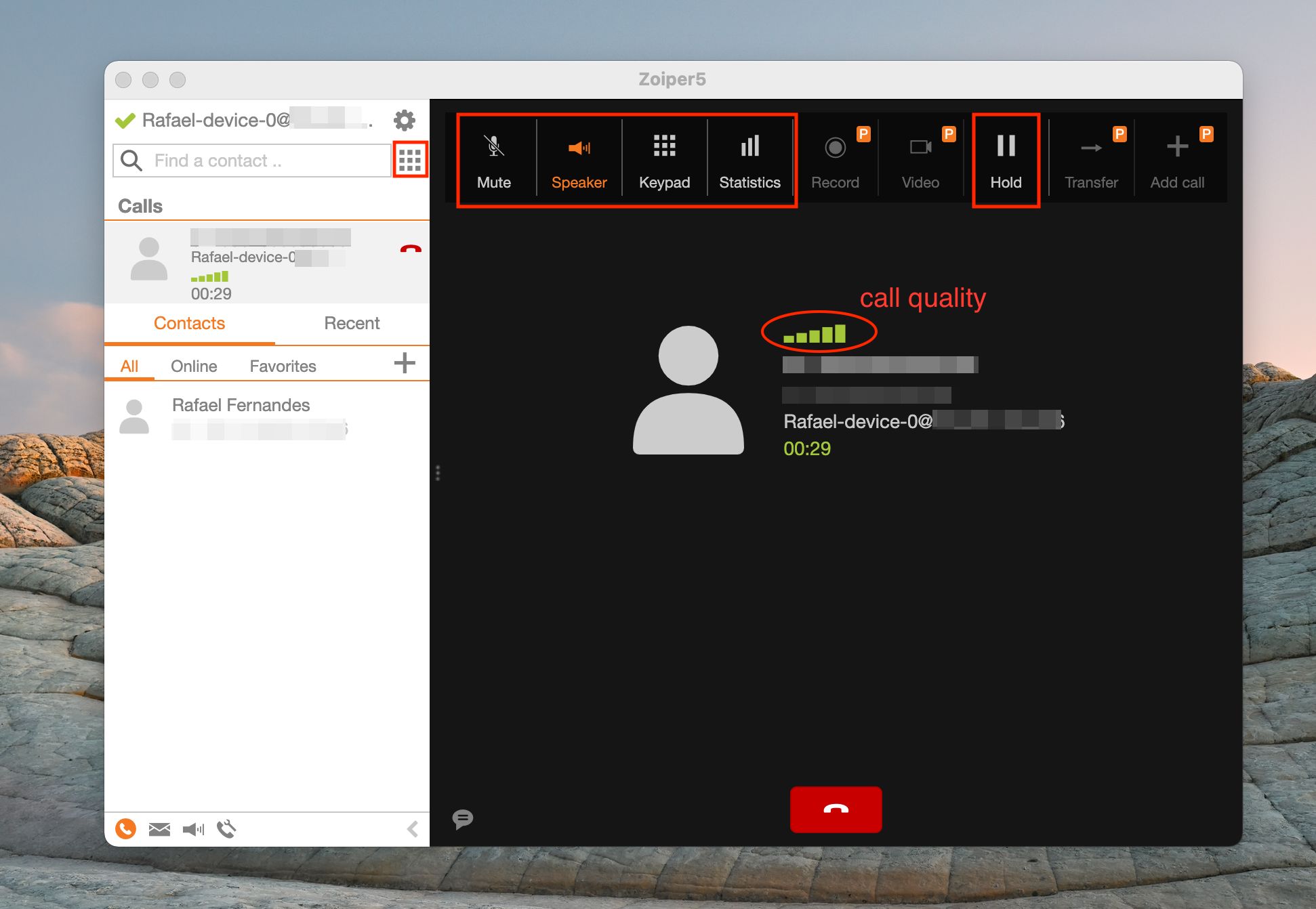
Figure 1. In-Call Menu on Zoiper (macOS).
For detailed information on other available features, visit the Zoiper 5 guide here. Please note that some advanced features are only available in the paid version.
Now you are ready to make calls with Zoiper, whether local or international, with ease and control.